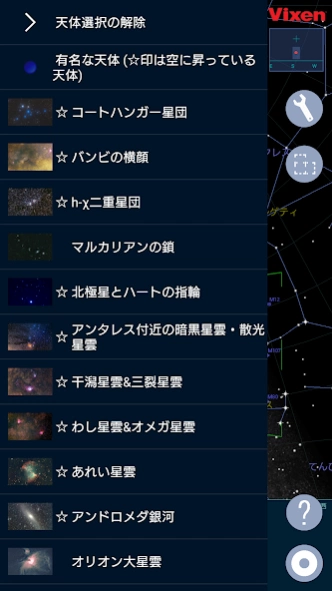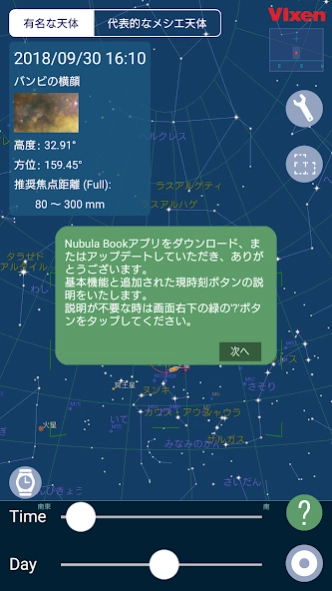Nebula Book 2.1.8
Free Version
Publisher Description
Nebula Book - Nebula Book (Nebula book) is an application to support the astronomical photography such as nebulae, star clusters, galaxies.
Nebula Book is an application that supports astrophotography of nebulae, star clusters, galaxies, etc.
It was born from the voice of the user, "I don't know the position of the celestial body and the proper focal length for shooting."
There are many celestial bodies such as nebulae, clusters, and galaxies that can be photographed with a standard lens for cameras of about 50 mm to 300 mm or a medium telephoto lens.
The Nebula book has listed celestial bodies that are relatively easy to shoot from the vast amount of astronomical information built into Vixen's astronomical navigation system "STARBOOK-TEN".
This app is very useful for getting started with taking astrophotography.
The Nebula Book app uses sensors on devices such as smartphones to let you know where the selected celestial body is in the starry sky. If you fix the camera and the orientation of the device such as a smartphone, it will be easier to take a picture of the target celestial body.
For shooting nebulae and clusters, we recommend using an equatorial mount such as Vixen Polarie, AP series, and SX series for tracking shooting.
At the bottom right of the screen, there is a scroll switch button that displays a star map in the direction you hold your smartphone toward the sky, but it does not work on some models that do not have an electronic compass.
About Nebula Book
Nebula Book is a free app for Android published in the Teaching & Training Tools list of apps, part of Education.
The company that develops Nebula Book is 株式会社 ビクセン. The latest version released by its developer is 2.1.8.
To install Nebula Book on your Android device, just click the green Continue To App button above to start the installation process. The app is listed on our website since 2023-12-19 and was downloaded 1 times. We have already checked if the download link is safe, however for your own protection we recommend that you scan the downloaded app with your antivirus. Your antivirus may detect the Nebula Book as malware as malware if the download link to jp.co.vixen.NebulaBook is broken.
How to install Nebula Book on your Android device:
- Click on the Continue To App button on our website. This will redirect you to Google Play.
- Once the Nebula Book is shown in the Google Play listing of your Android device, you can start its download and installation. Tap on the Install button located below the search bar and to the right of the app icon.
- A pop-up window with the permissions required by Nebula Book will be shown. Click on Accept to continue the process.
- Nebula Book will be downloaded onto your device, displaying a progress. Once the download completes, the installation will start and you'll get a notification after the installation is finished.